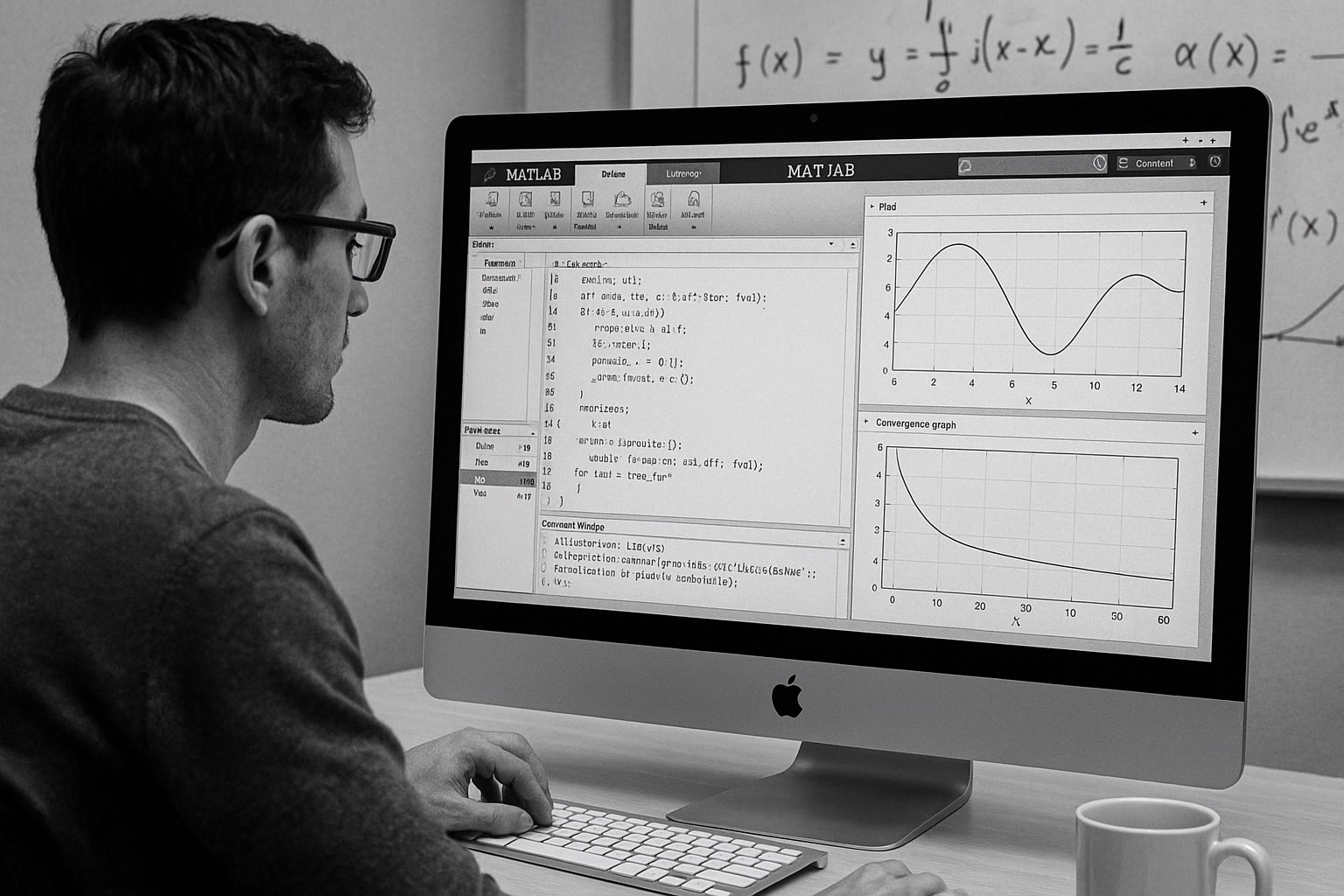|
use set {x|y}zeroaxis command. If no option is provided,
the zero-axis line is drawn by line-type 0 (dotted line). The
options ls line_style, lt line_type,
lw line_width control the style of the zero axis.
In the case of lt -1 , the line becomes the same as
the border lines.
gnuplot> set xzeroaxis lt -1
gnuplot> set yzeroaxis
Small bars are placed on the top (bottom) of the error bars when
data with the errors are plotted. This lines are sometimes bothersome
when the number of data is large. To get rid of them :
gnuplot> set bar 0
The option is the length (default 1) of the bar. If 0, the bar
disappears.
Note that even if you change the size of points by set
pointsize , the length of this bar does not change. You’d better
to change the bar size at the same time.
gnuplot> set pointsize 3
gnuplot> set bar 3
It depends on the devices with which you are plotting the figure.
Commands of set label or set title accept a font
option, so you can use the larger fonts if those are provided for
the device. But it is usually difficult to control the size of fonts.
If you are using the postscript terminal, scaling of the font is
easy. Instead of enlarging the letters, make the whole figure
smaller. Then the font size becomes large relative to the figure
size. It is possible to resize the PostScript figure, so that it
is no problem even if your figure is too small.
gnuplot> set size 0.3,0.3

With the command above the whole size is reduced to 30 %. An
Encapsulated PostScript terminal is used, and the figure is enlarged
again at printing. This case is rather extreme, but the reduction in
the size of 0.5 — 0.7 yields a sufficient result.
If you want to control the font precisely in your PostScript figure,
use the font options of label, title, and specify the
font-shape and its size. An option for the set terminal
command also has a default font size option. In the following
example, we used 16pt Helvetica for the basic font, and the title
and axis names are shown by the different fonts.
gnuplot> set terminal postscript enhanced "Helvetica" 16
gnuplot> set title "Damping Function" font "Times-Roman,40"
gnuplot> set xlabel "X-AXIS" font "Helvetica,20"
gnuplot> set ylabel "Y-AXIS" font "Times-Italic,32"
gnuplot> plot exp(-x)
Well, it can be done as shown above, but I don’t think it is
convenient. Although gnuplot generates a nice figure, you can
decorate your figures with other tools like Tgif.
Gnuplot has a provision for data smoothing with the cubic-splines
or the Bezier curves. To display the smoothed curve, use the
smooth option in the plot command. There is a
difference between those smoothing methods. The spline function is an
interpolation between the data points, while the Bezier curve is an
approximation of the data trend.
The following example is a comparison of the spline function and
the Bezier curves. The same data are plotted in the three ways, the
original data which are shown by the symbols, the curve smoothly
interpolated with the spline function, and the Bezier curve.
gnuplot> plot "test.dat" using 1:2 notitle with points,
> "test.dat" using 1:2 smooth csplines
> title "spline" with lines,
> "test.dat" using 1:2 smooth bezier
> title "bezier" with lines
The spline option csplines connects all data points
smoothly. On the other hand the Bezier curve is not an interpolation
but it smoothes the data. The spline function can also be used for the
data smoothing by the option acsplines , with which one can
draw an approximation curve of the data. The example above the X and Y
data are only needed, but to make an approximation curve one needs
weights (uncertainties) of all data points. The next example shows how
to smooth experimental data with the Bezier curve and the spline
function.
gnuplot> plot "test.dat" using 1:2:3 notitle with yerrorbars,
> "test.dat" using 1:2:3 smooth acsplines
> title "acsplines" with lines,
> "test.dat" using 1:2 smooth bezier
> title "bezier" with lines

The Bezier curve chases the variation of the data, but the spline
function expresses a rough trend of them. Sometimes one needs to
draw a curve by “eye guide” in the plot of experimental data. Gnuplot
can do it very easily.
The weights of the data are needed to make the approximation curve
with the spline. If the weights are the same for all the data points,
you can give an equal weight 1.0 by
using 1:2:(1.0) .
Data points or lines near the border line can be clipped. The
command set clip controls the
method of this data clip. There are three types of the data clip,
points , one , and two .
In order to explain the difference of those types,
the following example is used.
# X Y
1.0 1.0
2.0 1.5
3.0 2.0
4.0 1.5
5.0 1.0
As the default, the first data point (X=1) and the last one (X=4)
locate at the corners of the graph, and the mid point (X=3) is placed
on the top border line. In the next example, data points are magnified
by set pointsize 10 command
to see clearly.
gnuplot> set pointsize 10
gnuplot> plot "test.dat" notitle with points

When the clip is defined the points on the border (X=1, 3, and 4)
disappear.
gnuplot> set clip points
gnuplot> plot "test.dat" notitle with points

By the way gnuplot clips data automatically if those are very
close to the border lines. For example, even if the Y range in the
above figure is enlarged to 2.1, the data point at X=3 is still
clipped. I don’t know the criteria of this — which point is clipped
and which is shown.
The next clip type is set clip one ,
which defines a behavior of lines near the border. When
there are two points, one is inside the graph and the other is
outside, and if those two points are connected by a line which crosses
the border line, there are two choices to control this. The first one
is to draw a line from the inside point to the border line and
truncate the line there. This is the default. Alternatively such
lines can be erased by set noclip .
When a function is displayed, gnuplot calculates the X,Y values at
certain points which are defined by sampling rate (100,
default), and those points are connected by small lines. So that
gnuplot draws truncated-lines instead of a curve. If some point is
outside the graph, the line crosses the border line. The command
set clip one specifies that the line
is erased (noclip), or that the line is partly drawn from the end
point to the border line (clip).
When the function y=sin(x) is drawn in a figure and the Y range is
[0:1], the curve crosses the X axis several times. The function is
displayed by with linespoints ,
then the points shown by a symbol are those gnuplot actually
calculated.
gnuplot> set clip one
gnuplot> plot sin(x) with linespoints
gnuplot> set noclip one
gnuplot> replot
 |
| clip one |
 |
| noclip one |
The last type of the clip is set clip two .
This also controls when a truncated-line crosses
the border line, but this is the case for that the both points are
outside the graph. The default is clip . See the following
example.
gnuplot> set yrange [-0.5:0.5]
gnuplot> set samples 10
gnuplot> set clip two
gnuplot> plot sin(x) with linespoints
gnuplot> set noclip two
gnuplot> replot
 |
| clip two |
 |
| noclip two |
|