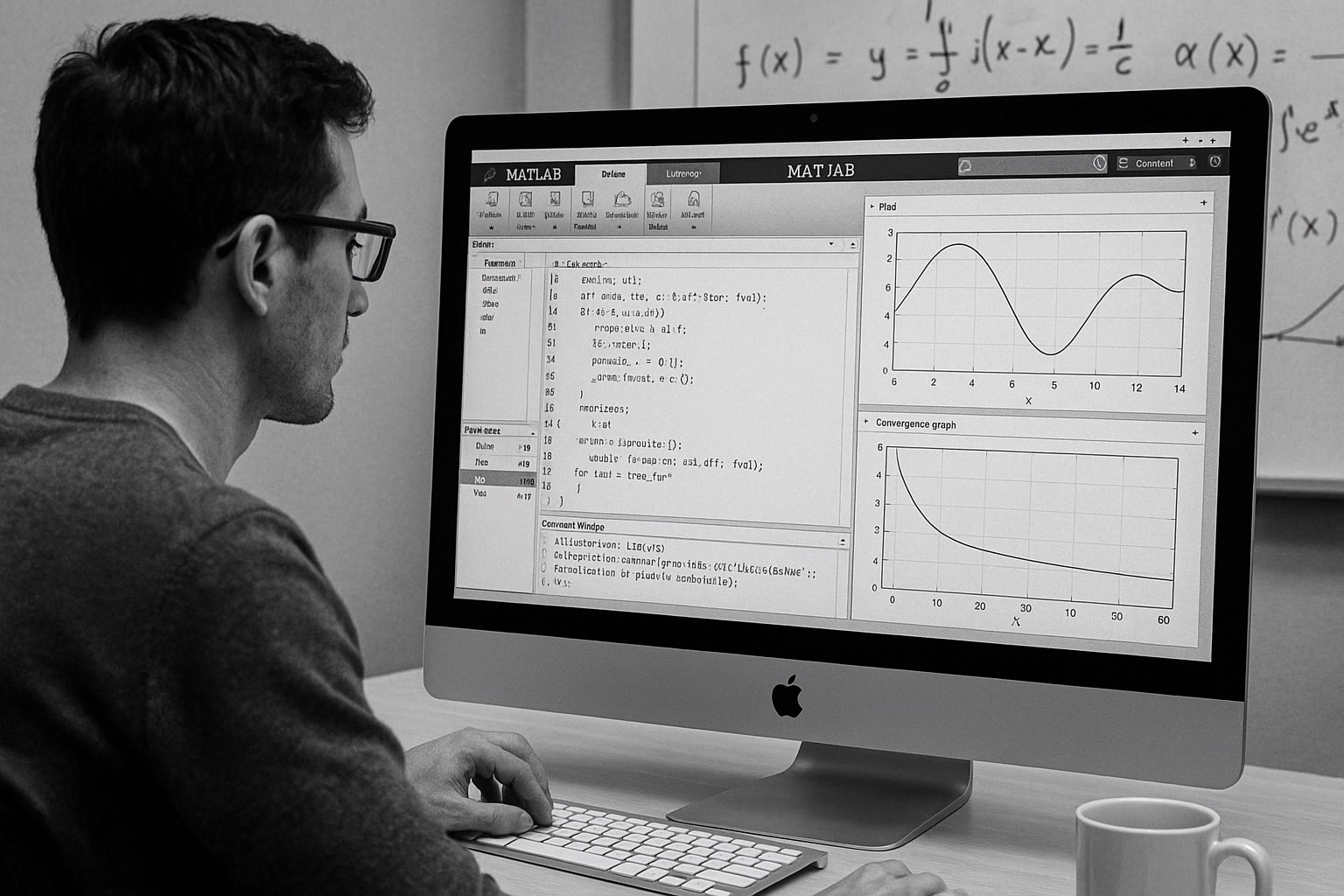gnuplot / plot (7E)
|
not so FAQ
|
About 2-Dimensional Plot (No.7)Display a graph with normal probability axis. from Dr. Moriyama. Thanks !
In a field of powder or aerosol engineering, they often plot the
gnuplot> set ytics ("0.1" invnorm(0.001),"1" invnorm(0.01),"5" invnorm(0.05),
> "10" invnorm(0.1),"20" invnorm(0.2),"30" invnorm(0.3),
> "40" invnorm(0.4),"50" invnorm(0.5),"60" invnorm(0.6),
> "70" invnorm(0.7),"80" invnorm(0.8),"90" invnorm(0.9),
> "95" invnorm(0.95),"99" invnorm(0.99),"99.9" invnorm(0.999))
gnuplot> set yrange [invnorm(0.0001):invnorm(0.9999)]
gnuplot> set ylabel "Cumulative mass fraction (%)"
gnuplot> set xlabel "Diameter (mm)"
gnuplot> set logscale x
gnuplot> set grid
gnuplot> plot "sample.dat" using 1:(invnorm($2)) notitle w lp
In this example the X-axis is in the log-scale since the How can I print values at each datapoint ? from Jon, Thanks !
Sometimes it is helpful if values of the points are shown numerically 0.40 80 3.00 70 3.00 60 6.00 50 9.00 40 12.00 30 13.00 20 5.00 20 8.00 20 Since we cannot make it with gnuplot alone, here we generate gnuplot> set label "(0.4,80)" at 0.4,80 gnuplot> set label "(3.0,70)" at 3.0,70 Those lines can be generated as: % perl -ane 'print "set label \"($F[0],$F[1])\" at $F[0],$F[1]\n"' file.dat > label.plt Now we read those gnuplot commands at plotting, the numerical values gnuplot> load "label.plt" gnuplot> plot 'file.dat' u 1:2 smooth csp with lines , > 'file.dat' u 1:2 w points
|