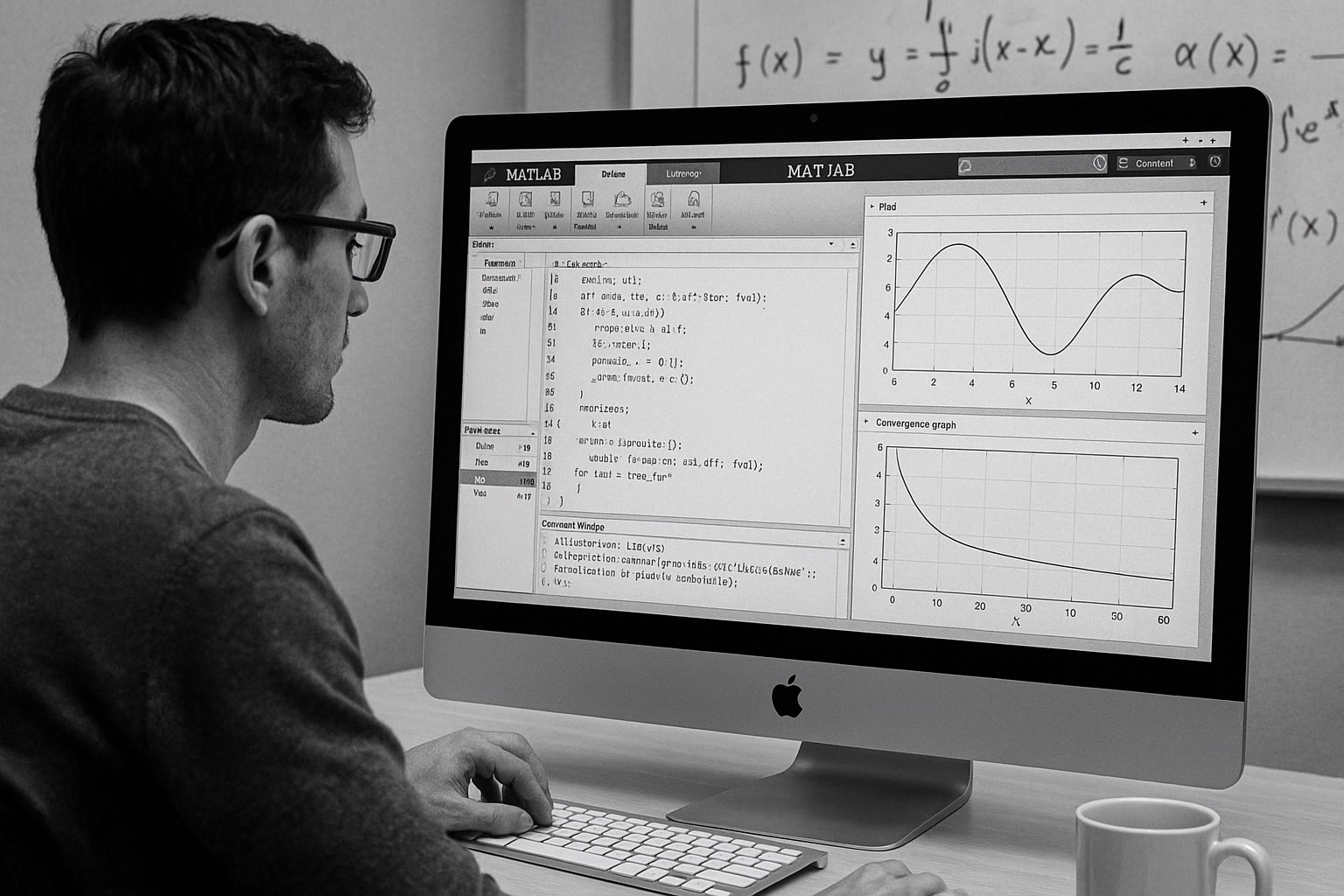|
[ver.4] ONLY !
As a default, pm3d uses a color map which varies from
black to yellow via blue and red. To change this color gradient,
use the set palette command. You need to add some options
to control the color map. Suppose we have a function (or data) whose
Z values vary from -3 to 1. f(x,y) = (2*sin(x)-1)*exp(-y) is such a
function. Now we want to use red for the maximum value (Z=1),
blue for the minimum value (Z=-3), and do not want to use any colors
at Z=0.
gnuplot> set ticslevel 0
gnuplot> set pm3d
gnuplot> set palette defined (-3 "blue", 0 "white", 1 "red")
gnuplot> splot (2*sin(x)-1)*exp(-y) with pm3d
The option defined is used here. The followed
numbers/values are some Z values and colors there. Pm3d interpolates
colors in between two defined Z points. In the example above, the color
changes from blue to white in the Z=-3 to 0 range.
In this example, the color for Z=0 is the same as the background
color which is white. Such a color-mapping might be useful when you want
to dim some area where your data are less important. For example, you
have a 2-dimensional density distribution, you may want to exclude some
area in which the density is zero. This can be understood with the
example above if we project the 3D data onto 2D plane. The negative area
is shown by blue, positive is red, and the other area looks empty.
gnuplot> set pm3d map
gnuplot> replot
Another method to change colors is to use the option of
rgbformulae , followed by three intergers. Those numbers are used
for three colors — Red(R)/Green(G)/Blue(B), and each number is an index
of some built-in functions. For example rgbformulae 0,0,3
means, gnuplot does not use Red and Green, but the height of Z values is
expressed by a linear color variation from black to blue.
There are 37 functions to change the color, which have an index from
zero to 36. The function index 3, which was used in the example above,
is a simple linear function. Default color setting of gnuplot is 7,5,15
where the function number 7 is sqrt(x), 5 is x^5, and 15 is
sin(360x). The defined functions with those indices you can see by
show palette rgbformurae .
In general, to obtain a suitable color palette with the palette
rgbformulae command is hard. However, the help palette
rgbformulae command may give you some hints. For example, a
combination of 33,13,10 is a “rainbow”, which is like this.
gnuplot> set palette rgbformulae 33,13,10
gnuplot> splot -x*x with pm3d
Other colorings gnuplot help recommends are as follows:
Now we got another “rainbow”
gnuplot> set pm3d map
gnuplot> set size square
gnuplot> set palette rgbformulae 22,13,-31
gnuplot> splot -(x*x+y*y)
from Martin in Czech Republic. Thanks !
|