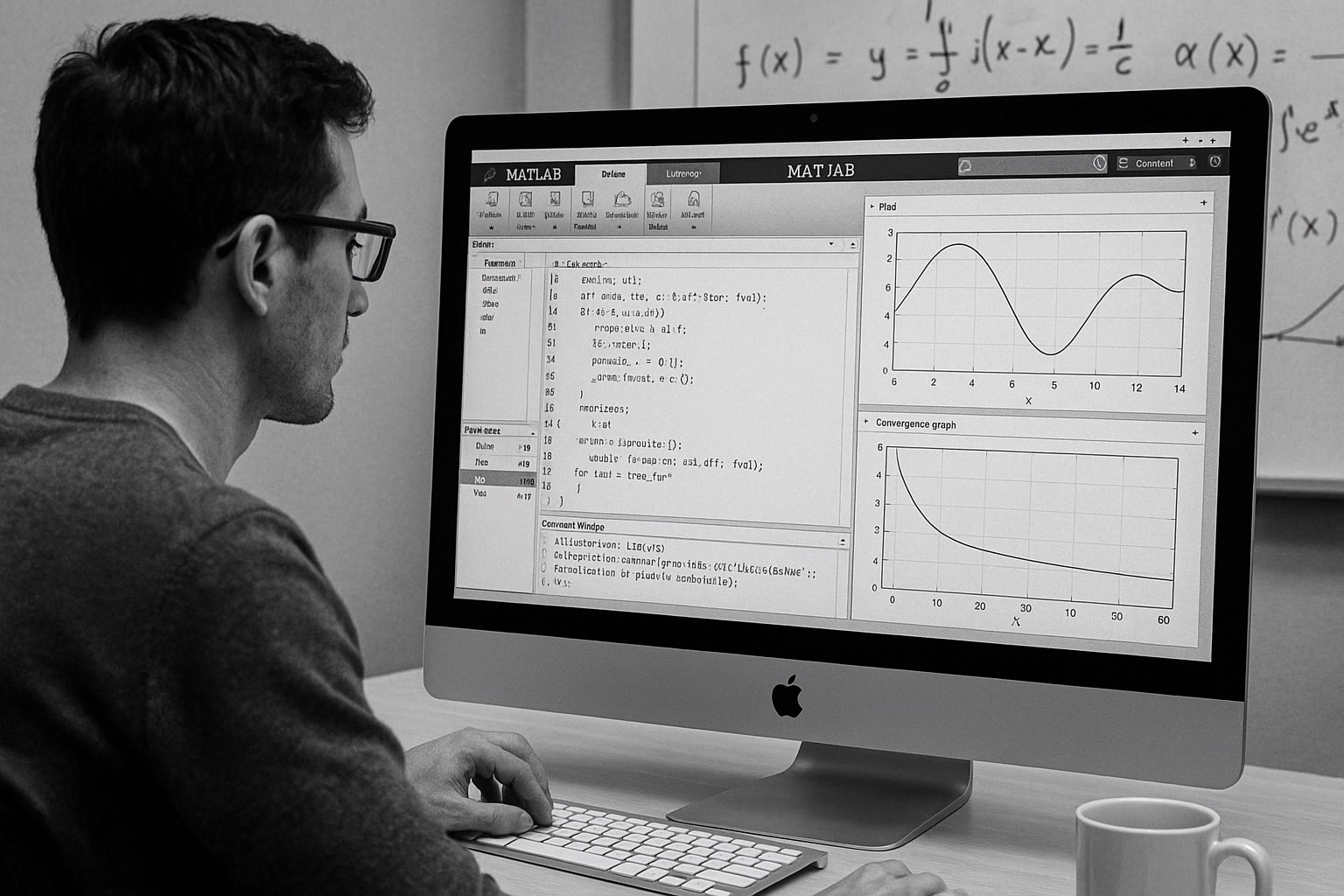gnuplot / webplot / access_plot (E)
Make a graphCount lines in a log-file at a fixed time Firstly we write a perl program which counts the number of access $logfile='/path/to/access_log'; $gnuplot='/path/to/gnuplot'; $imgfile='/path/to/access.png'; We firstly need to know the place (PATH) of some files and gnuplot
open(LOG,$logfile);
while(<LOG>){
if(/.html/){
split;
$day = substr($_[3],1,2);
$mon = substr($_[3],4,3);
$year= substr($_[3],8,4);
$count[$day]++;
}
}
close(LOG);
$day=$#count;
$count[$day+1]=$count[$day];
This part is almost the same as the previous one, but the input is In order to draw the last day of a month (31th) with the histgram,
& make_gnuplot;
open(GNUPLOT,"| ".$gnuplot);
foreach $i (0..$#plot){ print GNUPLOT $plot[$i]; }
for($i=1;$i<=$#count;$i++){
printf(GNUPLOT "%10d%10dn",$i,$count[$i]);
}
print GNUPLOT "endn";
close(GNUPLOT);
exit 0;
This part make a figure of the number of access. Commands given to
sub make_gnuplot{
$i=0;
$plot[$i++]=sprintf("set term png colorn");
$plot[$i++]=sprintf("set output '%s'n",$imgfile);
$plot[$i++]=sprintf("set size 0.7,0.7n");
$plot[$i++]=sprintf("set xrange [0:31]n");
$plot[$i++]=sprintf("set yrange [0:*]n");
$plot[$i++]=sprintf("set xtics 1,7,31n");
$plot[$i++]=sprintf("set mxtics 7n");
$plot[$i++]=sprintf("set nokeyn");
$plot[$i++]=sprintf("set gridn");
$plot[$i++]=sprintf("set title '%s %s'n",$mon,$year);
$plot[$i++]=sprintf("plot '-' with stepn");
}
Here our image format is PNG. The lines set size and This script is invoked by ‘cron’ once a week, for example, to make a  |