- not so Frequently Asked Questions - update 2005/11/19
|
|
Deformed Nucleus (Legendre Expansion)[ver.4] ONLY ! The spherical harmonics Y[lm](theta,phi) is reduced to a simple Legendre function p[l](cos(theta)) scaled by a constant when m=0, which is independent of phi. The following equations and figure are Y[l](theta) for several l-values. 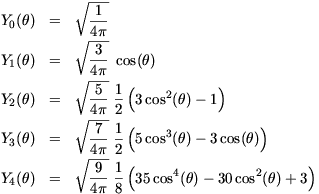
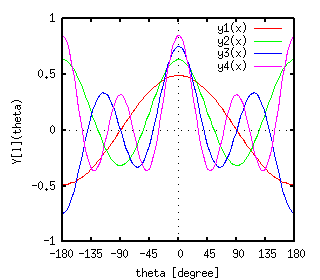
Using this Y[l](theta) with l=lambda=even terms, shape of a deformed nucleus can be expanded as follows: 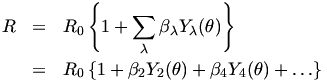 where the beta a parameter of deformation. If beta=0, the nucleus is spherical. The 3-dim. shape given by this equation is shown with gnuplot. As it is already shown in the previous section, we express the (x,y,z) coordinate with the angles u,v and radius r. x = R(theta)*cos(u)*cos(v) y = R(theta)*sin(u)*cos(v) z = R(theta)*sin(v) where the theta is the angle measured from the Z-axis, so that the relation between theta and v is theta = pi/2-v. To draw the surface, the parameters u,v are varied from 0 to 360 deg. In the case of beta_2 = 0.3, beta_4 = 0.1, and R_0 = 1: gnuplot> set parametric dummy variable is t for curves, u/v for surfaces gnuplot> set angle degree gnuplot> set urange [0:360] gnuplot> set vrange [0:360] gnuplot> set isosample 16,16 gnuplot> set ticslevel 0 gnuplot> set view 75,25 gnuplot> set size 0.7,1.0 gnuplot> set xrange [-2:2] gnuplot> set yrange [-2:2] gnuplot> set zrange [-2:2] gnuplot> set urange [0:360] gnuplot> set vrange [0:360] gnuplot> y0(t)=1.0 gnuplot> y2(t)=sqrt(5.0/(4*pi))*( 3.0*cos(t)**2 - 1.0 )/2.0 gnuplot> y4(t)=sqrt(9.0/(4*pi))*(35.0*cos(t)**4 - 30*cos(t)**2 +3.0)/8.0 gnuplot> b2=0.3 gnuplot> b4=0.1 gnuplot> r(t) = 1 + b2*y2(0.5*pi-t) + b4*y4(0.5*pi-t) gnuplot> fx(u,v)=cos(u)*cos(v) gnuplot> fy(u,v)=sin(u)*cos(v) gnuplot> fz(v)=sin(v) gnuplot> set pm3d gnuplot> splot r(v)*fx(u,v),r(v)*fy(u,v),r(v)*fz(v) with lines 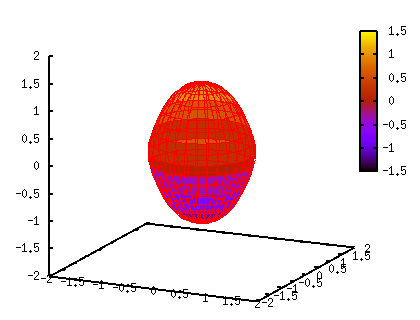 The deformation parameters, beta_2 and beta_4 can be positive or negative. Here are some examples for some combinations of beta_2 and beta_4. The beta_2 parameters are taken to be -0.4 or 0.4, and for each beta_2, we changed the beta_4 value from -0.2 to 0.2. When beta_2 is positive the shape of nucleus is prolate, while it becomes oblate if beta_2 is negative. gnuplot> set border 0 gnuplot> unset xtics gnuplot> unset ytics gnuplot> unset ztics gnuplot> unset colorbox gnuplot> b2 = -0.4 ; b4 = -0.2 ; replot ; pause -1 gnuplot> b2 = -0.4 ; b4 = 0.0 ; replot ; pause -1 gnuplot> b2 = -0.4 ; b4 = 0.2 ; replot ; pause -1 gnuplot> b2 = 0.4 ; b4 = -0.2 ; replot ; pause -1 gnuplot> b2 = 0.4 ; b4 = 0.0 ; replot ; pause -1 gnuplot> b2 = 0.4 ; b4 = 0.2 ; replot ; pause -1
|