- not so Frequently Asked Questions - update 2004/12/13
|
|
|
not so FAQ |
About Label (No.3)Can I use a colored label ?[ver.4] ONLY ! Gnuplot 3.8 allows you to change colors of label, title, and axis names. The color is specified by linetype (lt) . gnuplot> set style line 1 lt 1 gnuplot> set style line 2 lt 3 gnuplot> set style line 3 lt 4 gnuplot> set style line 4 lt 5 gnuplot> set ylabel "Y-axis" textcolor lt 1 gnuplot> set xlabel "X-axis" textcolor lt 2 gnuplot> set title "Sample" textcolor lt 3 gnuplot> set label "Label" at 2,0.5 textcolor lt 4 gnuplot> plot exp(-x) 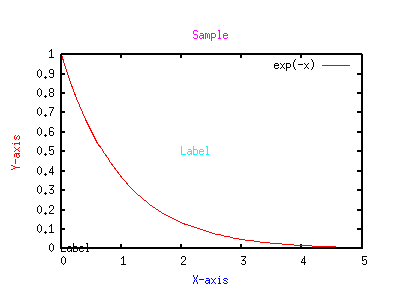 How can I change the direction of Y-axis name ?Orientation (direction) of Y axis name depends on the terminal you are using, namely, if the terminal can rotate strings then gnuplot does it. For example, even you see your Y-axis name which is shown horizontally, the axis name becomes vertical when the figure is drawn in a Postscript file. Gnuplot ver.4 can rotate the Y axis name on the computer screen. The direction of Y axis name is determined automatically, and there is no option to control this. If you want to change the direction of Y axis, use set label , not set ylabel . For example, if you want to draw the Y axis name horizontally on the left side of Y axis, try this. gnuplot> set lmargin 20 gnuplot> set label 1 'Y-AXIS' at graph -0.2, graph 0.5 The position of text is specified by using graph coordinate, move -20% in the X direction, and Y location is at the mid-point of graph frame. |